背景
进程规则、文件规则、网络规则、dlp、waf都是在监控组下的功能。本次我们通过源码的方式来深入了解文件规则是如何实现的。 文件规则支持用户自定义关注的文件、目录,设置规则的学习或者保护模式,相应的如果容器访问到了指定的文件,且文件规则设置保护模式,则对文件的写会产生告警。
架构图
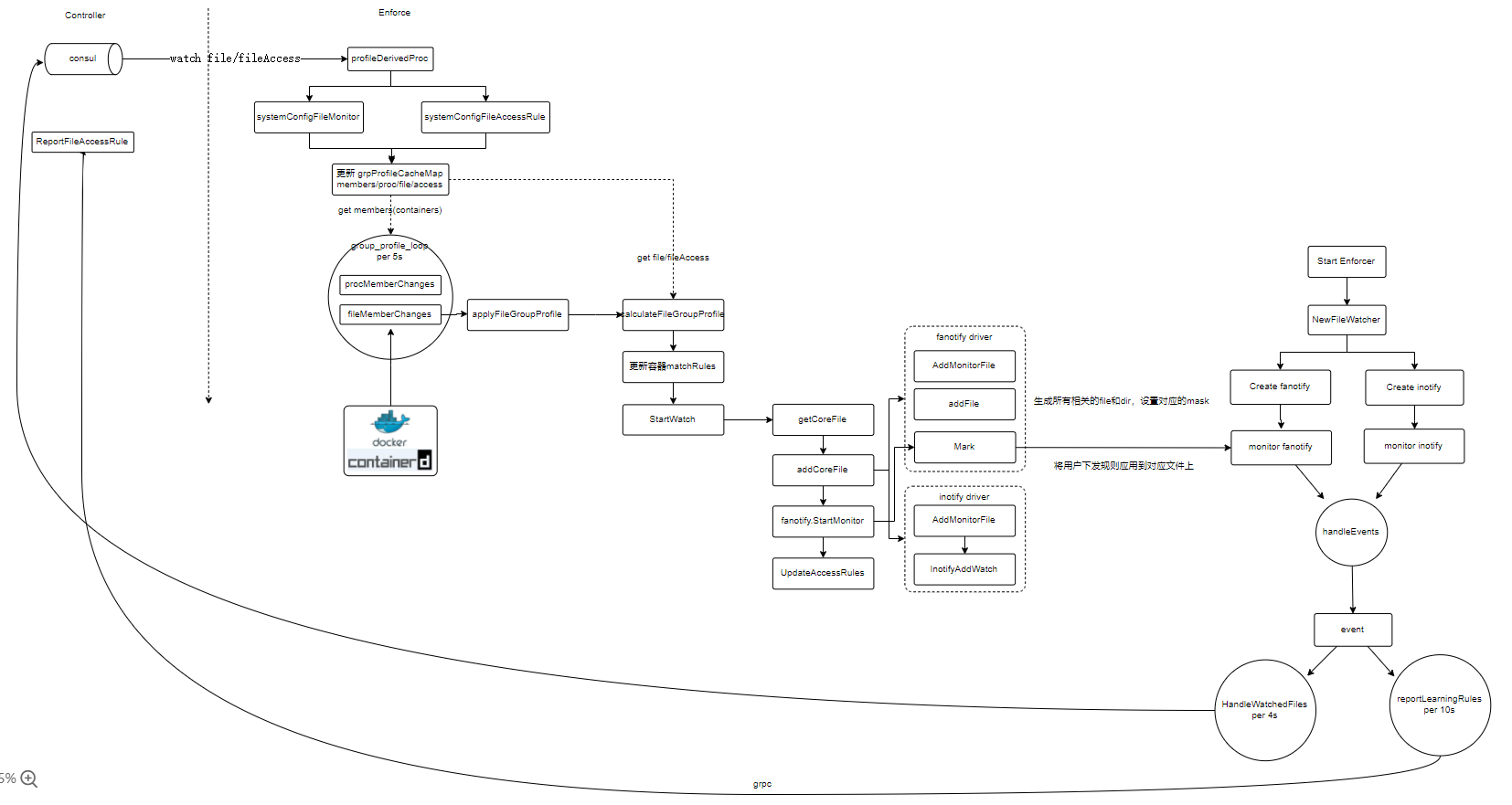
我们从几个维度来看neuvector的文件管理功能:
- 页面/接口用户下发的文件规则如何让每个节点的Agent服务感知的
- 文件规则如何和容器关联起来的,Agent中是如何处理的
- 对文件执行读写操作后Agent如何感知
- fanotify/inotify怎么处理文件的操作的
- 文件管理怎么体现学习模式下学习
- 文件操作告警信息怎么采集的,告警的规则是什么
下面我们带着这几个问题,来看看源码,我们先看第一个问题。
源码
下发的文件规则如何到达每个节点的Agent服务
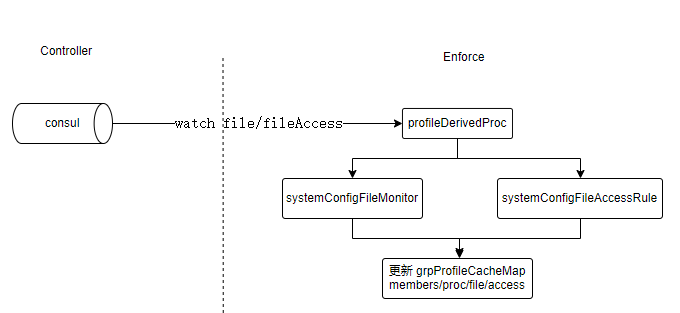
我们先看看界面新增文件规则的流程:
- 获取group对象,获取group中profile和rule两组数据
- profile是文件规则,rule是文件规则中应用规则
- 将新增数据和已有数据合并,然后保存到数据库
handlerFileMonitorConfig:
1
2
3
4
5
6
7
8
9
10
11
12
13
14
15
16
17
18
19
20
21
22
23
24
25
26
27
28
29
30
31
32
33
34
35
36
37
38
39
40
41
42
43
44
45
46
47
48
49
50
51
52
53
54
55
56
57
58
59
60
61
62
63
64
65
66
67
68
69
70
71
72
73
74
75
76
77
78
79
80
81
82
83
84
85
86
87
88
89
90
91
92
93
94
95
96
97
98
99
100
101
102
103
104
105
106
107
108
109
110
111
func handlerFileMonitorConfig(w http.ResponseWriter, r *http.Request, ps httprouter.Params) {
...
// Check if we can config the profile. Only need authorize group
grp, err := cacher.GetGroupBrief(group, false, acc)
if err != nil {
restRespNotFoundLogAccessDenied(w, login, err)
return
}
if grp.Kind != share.GroupKindContainer {
// "nodes" : share.GroupKindNode
log.WithFields(log.Fields{"group": group, "kind": grp.Kind}).Error("Get profile failed!")
restRespError(w, http.StatusBadRequest, api.RESTErrObjectNotFound)
return
}
var profChanged bool
profConf, profRev := clusHelper.GetFileMonitorProfile(group)
ruleConf, ruleRev := clusHelper.GetFileAccessRule(group)
...
// validate add
if config.AddFilters != nil {
for _, filter := range config.AddFilters {
path := filter.Filter
filter.Filter = filepath.Clean(filter.Filter)
if filter.Filter == "." || filter.Filter == "/" {
restRespErrorMessage(w, http.StatusBadRequest, api.RESTErrInvalidRequest,
fmt.Sprintf("Unsupported filter: %s[%s]", path, filter.Filter))
return
}
// append the "/" back
if path[len(path)-1:] == "/" {
filter.Filter += "/"
}
base, regex, ok := parseFileFilter(filter.Filter)
if !ok {
restRespErrorMessage(w, http.StatusBadRequest, api.RESTErrInvalidRequest,
fmt.Sprintf("Unsupported filter: %s", filter.Filter))
return
}
for i, cfilter := range profConf.Filters {
if cfilter.Filter == filter.Filter {
// conflict, delete predefined
if !cfilter.CustomerAdd {
profConf.Filters = append(profConf.Filters[:i], profConf.Filters[i+1:]...)
// replace the rule below
idx := utils.FilterIndexKey(cfilter.Path, cfilter.Regex)
delete(ruleConf.Filters, idx)
break
} else {
restRespErrorMessage(w, http.StatusBadRequest, api.RESTErrInvalidRequest,
fmt.Sprintf("duplicate filter: %s", filter.Filter))
return
}
}
}
flt := share.CLUSFileMonitorFilter{
Filter: filter.Filter,
Path: base,
Regex: regex,
Recursive: filter.Recursive,
CustomerAdd: true,
}
if fileAccessOptionSet.Contains(filter.Behavior) {
flt.Behavior = filter.Behavior
} else {
restRespErrorMessage(w, http.StatusBadRequest, api.RESTErrInvalidRequest, "Invalid File access option")
return
}
profConf.Filters = append(profConf.Filters, flt)
// add rule
idx := utils.FilterIndexKey(flt.Path, flt.Regex)
capps := make([]string, len(filter.Apps))
for j, app := range filter.Apps {
capps[j] = app
}
frule := &share.CLUSFileAccessFilterRule{
Apps: capps,
CreatedAt: tm,
UpdatedAt: tm,
Behavior: flt.Behavior,
CustomerAdd: true,
}
ruleConf.Filters[idx] = frule
profChanged = true
}
}
...
if profChanged {
// Write to cluster
if err := clusHelper.PutFileMonitorProfile(group, profConf, profRev); err != nil {
log.WithFields(log.Fields{"error": err}).Error("Write cluster fail")
restRespError(w, http.StatusInternalServerError, api.RESTErrFailWriteCluster)
return
}
}
// Write access rule
if err := clusHelper.PutFileAccessRule(group, ruleConf, ruleRev); err != nil {
log.WithFields(log.Fields{"error": err}).Error("Write cluster fail")
restRespError(w, http.StatusInternalServerError, api.RESTErrFailWriteCluster)
return
}
...
看看数据怎么保存的,这里有个小坑:
- 默认数据保存在/object/config/file_monitor/
下面 - 在保存数据前还有一个DuplicateNetworkKey操作,会将数据保存一份到/node/[node-id]/common/profile/file/
下面 - 后面那个保存位置的数据会被每个enforcer watch
PutFileMonitorProfile:
1
2
3
4
5
6
func (m clusterHelper) PutFileMonitorProfile(name string, conf *share.CLUSFileMonitorProfile, rev uint64) error {
key := share.CLUSFileMonitorKey(name)
value, _ := json.Marshal(conf)
m.DuplicateNetworkKey(key, value)
return cluster.PutRev(key, value, rev)
}
上面看了controller中数据保存流程,下面来看看enforcer中数据watch流程
和其他功能类似,肯定有个地方在watch这个数据变化,然后执行一些操作,这里先看file_monitor部分的逻辑(access_rule是类似的)
1
2
3
4
5
6
7
8
9
10
11
12
13
14
15
16
17
18
19
20
21
22
23
24
25
26
27
func profileDerivedProc(nType cluster.ClusterNotifyType, key string, value []byte) {
which := share.CLUSNetworkKey2Subject(key)
value, _ = utils.UnzipDataIfValid(value)
// log.WithFields(log.Fields{"key": key}).Debug("GRP:")
switch which {
case share.ProfileGroup: // group
systemConfigGroup(nType, key, value)
case share.ProfileProcess: // process
profileConfigGroup(nType, key, value)
case share.ProfileFileMonitor: // file
systemConfigFileMonitor(nType, key, value)
case share.ProfileFileAccess: // fileAccess
systemConfigFileAccessRule(nType, key, value)
case share.ProfileScript: // script, 这个在数据库里没找到
systemConfigScript(nType, key, value)
default:
log.WithFields(log.Fields{"derived": which}).Debug("Miss handler")
}
}
func systemConfigFileMonitor(nType cluster.ClusterNotifyType, key string, value []byte) {
switch nType {
case cluster.ClusterNotifyAdd, cluster.ClusterNotifyModify:
...
updateGroupProfileCache(nType, name, profile) // 这里重点看下这个函数
case cluster.ClusterNotifyDelete: // required no group member that means no belonged containers, either
} }
文件规则和监控组、容器关联
用户规则创建后保存到数据库,enforcer watch到数据变化会更新本地内存数据
- 对比内存数据,不一致则更新
- targets是当前group中容器id列表
- 可以看到grpNotifyFile是当前节点所有容器id的集合
updateGroupProfileCache:
1
2
3
4
5
6
7
8
9
10
11
12
13
14
15
16
17
18
19
20
21
22
23
24
25
26
27
func updateGroupProfileCache(nType cluster.ClusterNotifyType, name string, obj interface{}) bool {
...
targets := utils.NewSet()
switch obj.(type) {
...
case share.CLUSFileMonitorProfile:
file := obj.(share.CLUSFileMonitorProfile)
if file.Mode != grpCache.file.Mode || len(grpCache.file.Filters) == 0 || reflect.DeepEqual(file.Filters, grpCache.file.Filters) == false {
for i, _ := range file.Filters {
file.Filters[i].DerivedGroup = name // late filled-up to save kv storages
}
grpCache.file = &file
targets = grpCache.members.Clone()
if targets.Cardinality() > 0 {
fileUpdated = true
}
}
...
if fileUpdated {
grpNotifyFile = grpNotifyFile.Union(targets)
}
targets.Clear()
targets = nil
return true
}
看到这里有点好奇,group和容器是怎么关联上的,也就是上面代码中grpCache.members在哪里维护的:
- 在enforcer中监听runtime事件时,会监听容器的创建事件,对应的回调函数有个groupWorkloadJoin
- 在groupWorkloadJoin中根据workload的learnedGroupName获取对应的系统组,然后加入
- 用户自定义组根据Criteria和domain来识别是否包含此workload
registerEventHandlers&groupWorkloadJoin:
1
2
3
4
5
6
7
8
9
10
11
12
13
14
15
16
17
18
19
20
21
22
23
24
25
26
27
28
29
30
31
32
33
34
35
36
func registerEventHandlers() {
...
evhdls.Register(EV_WORKLOAD_START, []eventHandlerFunc{
groupWorkloadJoin,
scanWorkloadAdd,
})
...
func groupWorkloadJoin(id string, param interface{}) {
...
if cache, ok := groupCacheMap[wlc.learnedGroupName]; !ok || isDummyGroupCache(cache) {
...
} else {
if !cache.members.Contains(wl.ID) {
wlc.groups.Add(wlc.learnedGroupName)
cache.members.Add(wl.ID)
memberUpdated = true
log.WithFields(log.Fields{"group": wlc.learnedGroupName}).Debug("Join group")
}
}
// Join user defined group
for _, cache := range groupCacheMap {
if cache.group.CfgType == share.Learned {
continue
}
if share.IsGroupMember(cache.group, wlc.workload) {
if !cache.members.Contains(wl.ID) {
wlc.groups.Add(cache.group.Name)
cache.members.Add(wl.ID)
memberUpdated = true
log.WithFields(log.Fields{"group": cache.group.Name}).Debug("Join group")
}
...
到这里我们可以看到内存中的数据一直在实时更新,监控组和容器的关系也建立好了,文件规则也更新到了指定组对象了,如何使用这些数据呢,我们继续往下看
定时更新fanotify关注的容器文件
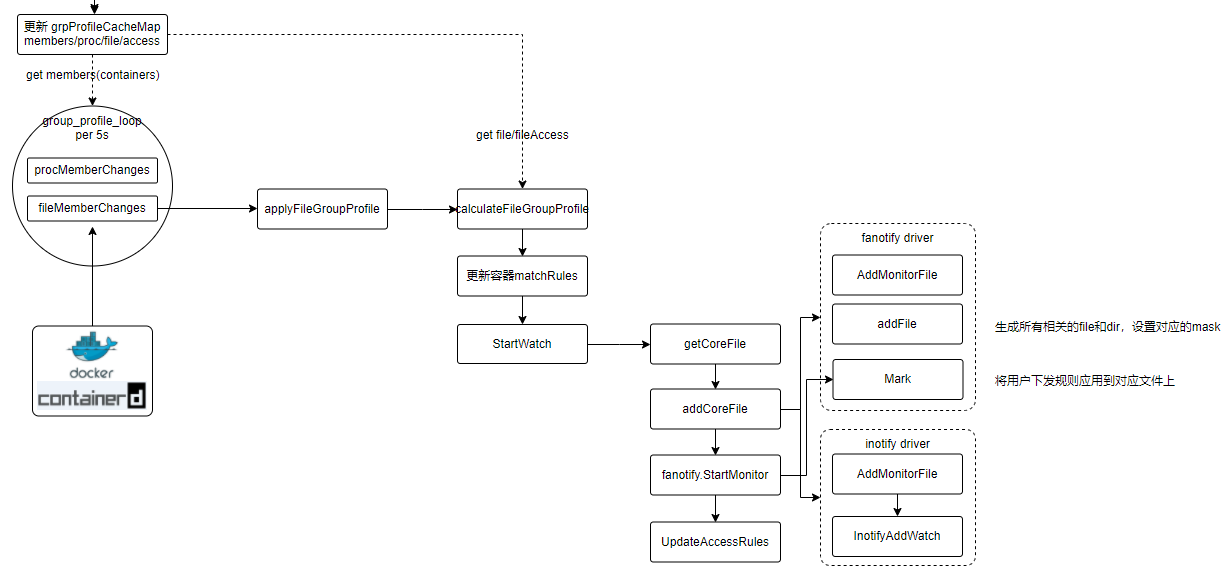
enforcer中创建了一个定时任务,每隔5s执行一次,遍历所有容器,将内存中的文件规则应用到的fanotify中
1
2
3
4
5
6
7
8
9
10
func fileMemberChanges(members utils.Set) {
log.WithFields(log.Fields{"count": members.Cardinality()}).Debug("GRP:")
for cid := range members.Iter() {
...
c, ok := gInfo.activeContainers[id]
gInfoRUnlock()
if ok {
applyFileGroupProfile(c)
} ...
}
在applyFileGroupProfile中涉及三个主要流程:
- calculateFileGroupProfile: 根据用户创建的文件规则筛选出所有相关file,根据监控组模式设置file的mask属性
- 更新容器matchRules:将计算到的file/access规则添加到workload对象中(纯数据转换处理逻辑)
- StartWatch:将file添加到fanotify中
calculateFileGroupProfile就是获取内存中group的file和access规则, getFileMonitorProfile会加载数据库中的数据,如果内存不存在指定的group信息时
1
2
3
4
5
6
7
8
9
10
11
12
13
14
15
16
17
18
19
20
21
22
23
24
25
26
27
28
29
30
31
32
33
34
func calculateFileGroupProfile(id, svc string) (*share.CLUSFileMonitorProfile, *share.CLUSFileAccessRule, bool) {
log.WithFields(log.Fields{"id": id, "svc": svc}).Debug("GRP: ")
file := &share.CLUSFileMonitorProfile{
Filters: make([]share.CLUSFileMonitorFilter, 0),
FiltersCRD: make([]share.CLUSFileMonitorFilter, 0),
}
...
for _, grpCache := range grpProfileCacheMap {
if grpCache.members.Contains(id) {
file.Filters = append(file.Filters, grpCache.file.Filters...)
file.FiltersCRD = append(file.FiltersCRD, grpCache.file.FiltersCRD...)
mergeFileAccessProfile(access, grpCache.access)
}
}
grpCacheLock.Unlock()
// log.WithFields(log.Fields{"filter": file.Filters}).Debug("GRP:")
ok, svc_file := getFileMonitorProfile(svc)
if !ok {
log.WithFields(log.Fields{"id": id, "svc": svc}).Debug("GRP: no file profile")
return nil, nil, false
}
// basic information
file.Group = svc_file.Group
file.Mode = svc_file.Mode
// merge regular files
file.Filters = append(file.Filters, svc_file.Filters...)
file.Filters = mergeFileMonitorProfile(file.Filters)
...
return file, access, true
}
我们重点看下StartWatch方法
1
2
3
4
5
6
7
8
9
10
func (w *FileWatch) StartWatch(id string, rootPid int, conf *FsmonConfig, capBlock, bNeuvectorSvc bool) {
...
dirs, files := w.getCoreFile(id, rootPid, conf.Profile)
w.fanotifier.SetMode(rootPid, access, perm, capBlock, bNeuvectorSvc)
w.addCoreFile(id, dirs, files)
w.fanotifier.StartMonitor(rootPid)
...
getCoreFile: 会根据用户下发的文件规则(path可能带*)会获取所有相关的目录和文件路径
1
2
3
4
5
6
7
8
9
10
11
12
13
14
15
16
17
18
19
20
21
22
23
24
25
func (w *FileWatch) getCoreFile(cid string, pid int, profile *share.CLUSFileMonitorProfile) (map[string]*osutil.FileInfoExt, []*osutil.FileInfoExt) {
dirList := make(map[string]*osutil.FileInfoExt)
singleFiles := make([]*osutil.FileInfoExt, 0)
// get files and dirs from all filters
for _, filter := range profile.Filters {
flt := &filterRegex{path: filterIndexKey(filter)}
flt.regex, _ = regexp.Compile(fmt.Sprintf("^%s$", flt.path))
bBlockAccess := filter.Behavior == share.FileAccessBehaviorBlock
bUserAdded := filter.CustomerAdd
if strings.Contains(filter.Path, "*") {
subDirs := w.getSubDirList(pid, filter.Path, cid)
for _, sub := range subDirs {
singles := w.getDirAndFileList(pid, sub, filter.Regex, cid, flt, filter.Recursive, bBlockAccess, bUserAdded, dirList)
singleFiles = append(singleFiles, singles...)
}
} else {
singles := w.getDirAndFileList(pid, filter.Path, filter.Regex, cid, flt, filter.Recursive, bBlockAccess, bUserAdded, dirList)
singleFiles = append(singleFiles, singles...)
}
}
...
return dirList, singleFiles
}
SetMode:内存中创建rootFd对象,需要注意一点如果监控组是保护模式会设置permControl为true,这个在后面处理文件事件会用到
addCoreFile
- 向fanotify注册需要关注的文件列表,以及设置文件mask,以addFile为例
- 这里如果监控path是包管理路径会额外再调用inotify来监控
addCoreFile&addFile:
1
2
3
4
5
6
7
8
9
10
11
12
13
14
15
16
17
18
19
20
21
22
23
24
25
func (w *FileWatch) addCoreFile(cid string, dirList map[string]*osutil.FileInfoExt, singleFiles []*osutil.FileInfoExt) {
// add files
for _, finfo := range singleFiles {
// need to move the cross link files to dirs
di, ok := dirList[filepath.Dir(finfo.Path)]
if ok && !isRunTimeAddedFile(finfo.Path) {
finfo.Filter = di.Filter
di.Children = append(di.Children, finfo)
} else {
finfo.ContainerId = cid
w.addFile(finfo)
}
}
// add directories
...
}
func (w *FileWatch) addFile(finfo *osutil.FileInfoExt) {
w.fanotifier.AddMonitorFile(finfo.Path, finfo.Filter, finfo.Protect, finfo.UserAdded, w.cbNotify, finfo)
if _, path := global.SYS.ParseContainerFilePath(finfo.Path); packageFile.Contains(path) {
w.inotifier.AddMonitorFile(finfo.Path, w.cbNotify, finfo)
}
}
fanotify的addFile
- path形如:/host/proc/17490/root/usr/bin,解析到容器的pid和操作的文件路径
- fn.roots[rootPid]得到容器的root fd
- 这里注意mask的取值逻辑:userAdded/protect基本都符合可以忽略,permControl表示监控组是保护模式,configPerm正常是true,可以理解成监控组保护模式下默认给文件设置mask是FAN_OPEN_PERM,其他情况都是FAN_OPEN,这个需要结合后面fanotify事件的处理流程一起看
- 这样就将所有需要监听的文件权限、路径、容器id等所有相关的元数据都处理好了,后面就是实际应用到fanotify中了
addFile
1
2
3
4
5
6
7
8
9
10
11
12
13
14
15
16
17
18
19
20
21
22
23
24
25
26
27
28
29
30
31
32
33
34
35
36
37
38
39
40
41
42
func (fn *FaNotify) addFile(path string, filter interface{}, protect, isDir, userAdded bool, files map[string]interface{}, cb NotifyCallback, params interface{}) bool {
...
rootPid, rPath, err := ParseMonitorPath(path)
...
r, ok := fn.roots[rootPid]
...
var mask uint64 = faMarkMask
if userAdded || protect { // user-defined or protected: including access control
if r.permControl { // protect mode
if fn.configPerm { // system-wise : access control is available
mask |= FAN_OPEN_PERM
} else {
mask |= FAN_OPEN
}
} else {
mask |= FAN_OPEN
}
}
var file *IFile
if isDir {
...
} else {
if _, ok = r.paths[rPath]; ok {
return false
}
file = &IFile{
path: path,
mask: mask,
params: params,
cb: cb,
filter: filter.(*filterRegex),
protect: protect, // access control
learnt: r.accessMonitor, // discover mode
userAdd: userAdded,
}
r.paths[rPath] = file
}
...
fa.StartMonitor真正将文件规则应用到fanotify
- 这里的Mark是调用fanotify,给出需要监控的文件路径、文件事件、权限
- addHostNetworkFilesCopiedFiles是将hostnetwork的容器中一些通用的文件(/etc/hosts /etc/resolv.conf)进行监控
StartMonitor:
1
2
3
4
5
6
7
8
9
10
11
12
13
14
15
16
17
18
19
func (fn *FaNotify) StartMonitor(rootPid int) bool {
...
r, ok := fn.roots[rootPid]
...
ppath := fmt.Sprintf(procRootMountPoint, rootPid)
for dir, mask := range r.dirMonitorMap {
path := ppath + dir
if err := fn.fa.Mark(faMarkAddFlags, mask, unix.AT_FDCWD, path); err != nil {
log.WithFields(log.Fields{"path": path, "error": err}).Error("FMON:")
} else {
mLog.WithFields(log.Fields{"path": path, "mask": fmt.Sprintf("0x%08x", mask)}).Debug("FMON:")
}
}
//
fn.addHostNetworkFilesCopiedFiles(r)
return ok
}
到这里已经将用户下发的文件规则,关联到group,关联到具体的容器(workload)中,同时也将用户规则进行重计算,得到一个完整的文件集合, 将需要关注(监控)的文件以及事件等细节都告诉了fanotify和inotify,下面就看看实际watch到文件事件后如何处理了
文件操作的感知
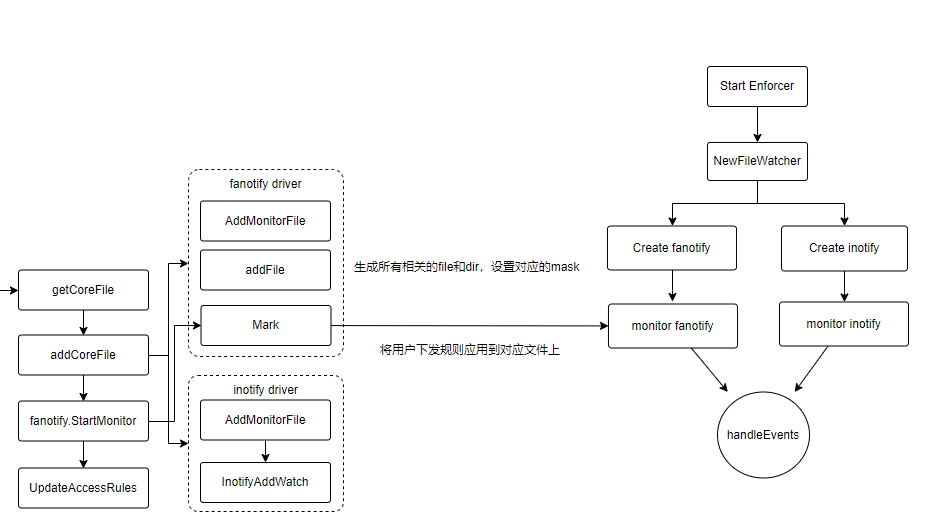
上面直接调用fn.fa.Mark去告诉fanotify需要关注的文件,但是这个对象哪里来的?
- NewFaNotify: 初始化fanotify
- NewInotify: 初始化inotify
- MonitorFileEvents:监听来自fanotify和inotify的文件事件并处理
- fw.loop:这个后面我们讲
NewFileWatcher:
1
2
3
4
5
6
7
8
9
10
11
12
13
14
15
16
17
18
19
20
21
22
23
24
25
26
27
28
29
30
func NewFileWatcher(config *FileMonitorConfig) (*FileWatch, error) {
...
n, err := NewFaNotify(config.EndChan, config.PidLookup, global.SYS)
if err != nil {
log.WithFields(log.Fields{"error": err}).Error("Open fanotify fail")
return nil, err
}
ni, err := NewInotify()
if err != nil {
log.WithFields(log.Fields{"error": err}).Error("Open inotify fail")
return nil, err
}
go n.MonitorFileEvents()
go ni.MonitorFileEvents()
fw := &FileWatch{
aufs: config.IsAufs,
fanotifier: n,
inotifier: ni,
fileEvents: make(map[string]*fileMod),
groups: make(map[int]*groupInfo),
sendrpt: config.SendReport,
sendRule: config.SendAccessRule,
estRuleSrc: config.EstRule,
walkerTask: config.WalkerTask,
}
go fw.loop()
...
文件事件处理:
- 在获取到文件事件后,获取事件中进程pid、容器的root fd、文件mask
- 这里如果文件fmask是FAN_OPEN_PERM,则perm是1。前面提过如果监控组是保护模式,则会设置对应文件的mask是FAN_OPEN_PERM
- resp:用来给fanotify回复的结果,计算方式见下文的流程图
handleEvents:
1
2
3
4
5
6
7
8
9
10
11
12
13
14
15
func (fn *FaNotify) handleEvents() error {
for {
ev, err := fn.fa.GetEvent()
...
pid := int(ev.Pid)
fd := int(ev.File.Fd())
fmask := uint64(ev.Mask)
perm := (fmask & (FAN_OPEN_PERM | FAN_ACCESS_PERM)) > 0
...
resp, mask, ifile, pInfo := fn.calculateResponse(pid, fd, fmask, perm)
if perm {
fn.fa.Response(ev, resp)
}
ev.File.Close()
...
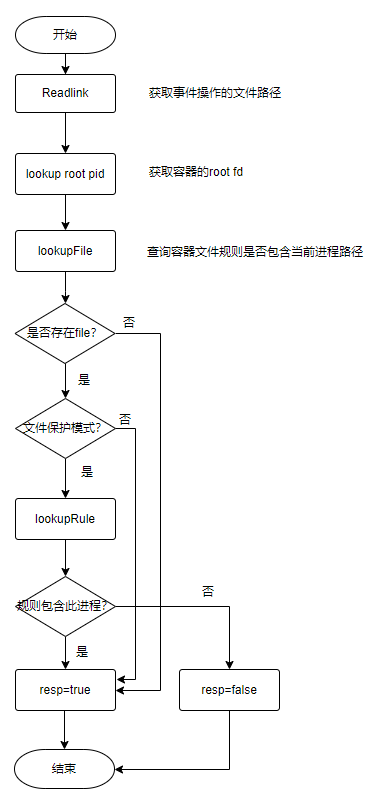
- resp的值默认是true
- 如果文件规则是保护模式,且操作进程不在允许的应用中,则resp是false
- 将fmask转换成mask(一个操作会有多个事件,只有第一个事件中fmask是设置过的)
calculateResponse:
1
2
3
4
5
6
7
8
9
10
11
12
13
14
15
16
17
18
19
20
21
22
23
24
25
26
27
28
29
30
31
32
33
34
35
36
37
38
func (fn *FaNotify) calculateResponse(pid, fd int, fmask uint64, perm bool) (bool, uint32, *IFile, *ProcInfo) {
...
ifile, _, mask := fn.lookupFile(r, linkPath, pInfo)
if ifile == nil {
return true, mask, nil, nil
}
// log.WithFields(log.Fields{"protect": ifile.protect, "perm": perm, "path": linkPath, "ifile": ifile, "evMask": fmt.Sprintf("0x%08x", fmask)}).Debug("FMON:")
// permition decision
resp := true
if ifile.protect { // always verify app for block-access
resp = fn.lookupRule(r, ifile, pInfo, linkPath)
// log.WithFields(log.Fields{"resp": resp}).Debug("FMON:")
}
if (fmask & FAN_MODIFY) > 0 {
mask |= syscall.IN_MODIFY
log.WithFields(log.Fields{"path": linkPath}).Info("FMON: modified")
} else if (fmask & FAN_CLOSE_WRITE) > 0 {
mask |= syscall.IN_CLOSE_WRITE
log.WithFields(log.Fields{"path": linkPath}).Info("FMON: cls_wr")
} else {
mask |= syscall.IN_ACCESS
log.WithFields(log.Fields{"path": linkPath}).Info("FMON: read")
if fn.isFileException(false, linkPath, pInfo, mask) {
resp = true
mask &^= syscall.IN_ACCESS
}
}
if perm && !resp {
pInfo.Deny = true
log.WithFields(log.Fields{"path": linkPath, "app": pInfo.Path}).Debug("FMON: denied")
}
return resp, mask, ifile, pInfo
}
综合看一下
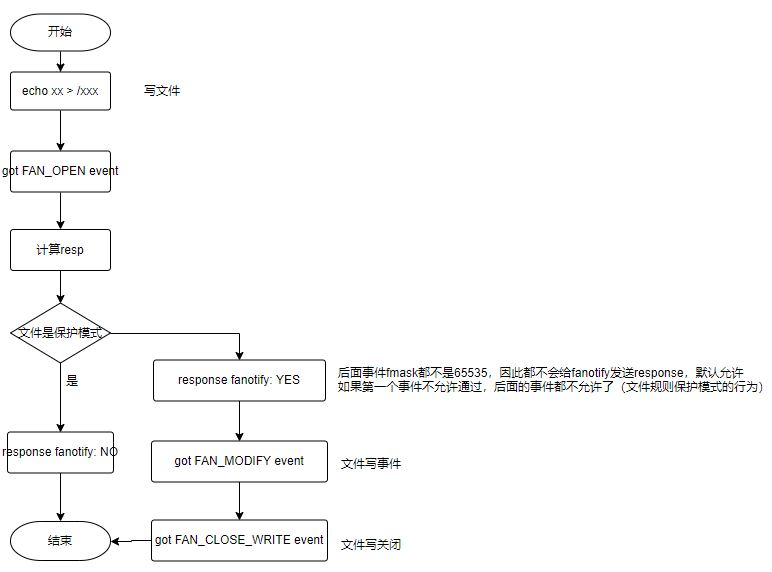
- 只有监控组是保护模式的时候perm才是true
- perm是true的时候才会给fanotify发送response,其他时候都不会发送
- 只有文件规则是保护模式的时候resp才是false,其他时候都是true
- 换句话说:只有监控组是保护模式且文件规则是保护模式的时候fanotify才会阻断文件操作,其他都是允许
规则学习 & 告警信息上报
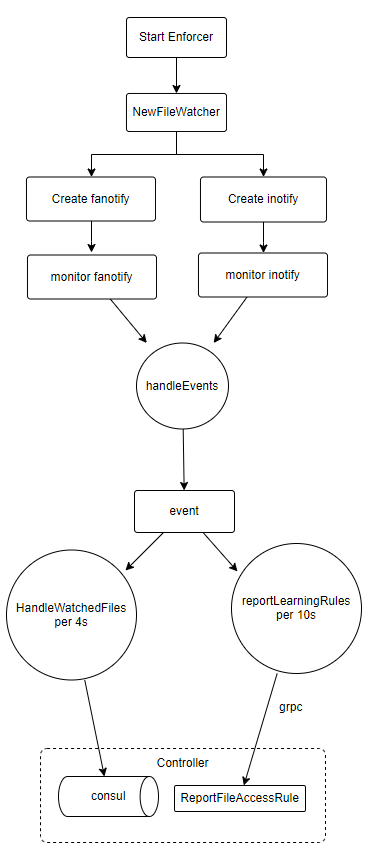
前面看了文件事件处理流程,但是我们忽略了一个细节
- 这里有个change参数,用来判断文件是否被修改
- 当fmask是FAN_CLOSE_WRITE表示文件被修改
- 当文件规则是学习模式,或者保护模式下修改了文件 事件都需要report
- 文件被修改或者需要上报都需要调用回调函数
handleEvents:
1
2
3
4
5
6
7
8
9
10
11
12
13
14
15
16
17
18
19
20
21
func (fn *FaNotify) handleEvents() error {
for {
ev, err := fn.fa.GetEvent()
...
change := (fmask & FAN_CLOSE_WRITE) > 0
// log.WithFields(log.Fields{"ifile": ifile, "pInfo": pInfo, "Resp": resp, "Change": change, "Perm": perm}).Debug("FMON:")
var bReporting bool
if ifile.learnt { // discover mode
bReporting = ifile.userAdd // learn app for customer-added entry
} else { // monitor or protect mode
allowRead := resp && !change
bReporting = (allowRead == false) // allowed app by block_access
}
if bReporting || change { // report changed file
ifile.cb(ifile.path, mask, ifile.params, pInfo)
}
}
return nil
}
回调函数: 只是将事件更新或者保存到内存中,那事件在哪里处理的呢?
1
2
3
4
5
6
7
8
9
10
11
12
13
14
15
16
17
18
19
20
21
22
23
24
func (w *FileWatch) cbNotify(filePath string, mask uint32, params interface{}, pInfo *ProcInfo) {
//ignore the container remove event. they are too many
if (mask&syscall.IN_IGNORED) != 0 || (mask&syscall.IN_UNMOUNT) != 0 {
w.inotifier.RemoveMonitorFile(filePath)
return
}
w.mux.Lock()
defer w.mux.Unlock()
if fm, ok := w.fileEvents[filePath]; ok {
fm.mask |= mask
fm.delay = 0
fm.pInfo = append(fm.pInfo, pInfo)
} else {
pi := make([]*ProcInfo, 1)
pi[0] = pInfo
w.fileEvents[filePath] = &fileMod{
mask: mask,
delay: 0,
finfo: params.(*osutil.FileInfoExt),
pInfo: pi,
}
}
}
这里在enforcer启动时创建了两个定时任务,分别用来处理事件和学习规则用:
- HandleWatchedFiles会根据路径类型(文件还是目录)调用对应的处理方法
- reportLearningRules:后面细讲
HandleWatchedFiles:
1
2
3
4
5
6
7
8
9
10
11
12
13
14
15
16
17
18
19
20
21
22
23
24
25
26
27
28
29
30
31
32
33
34
func (w *FileWatch) HandleWatchedFiles() {
events := make(map[string]*fileMod)
w.mux.Lock()
for filePath, fmod := range w.fileEvents {
events[filePath] = fmod
delete(w.fileEvents, filePath)
}
w.mux.Unlock()
for fullPath, fmod := range events {
pid, path := global.SYS.ParseContainerFilePath(fullPath)
//to avoid false alarm of /etc/hosts and /etc/resolv.conf, check whether the container is still exist
//these two files has attribute changed when the container leave
//this maybe miss some events file changed right before container leave. But for these kind of event,
//it is not useful if the container already leave
// log.WithFields(log.Fields{"pid": pid, "path": path, "pInfo": fmod.pInfo[0], "fInfo": fmod.finfo}).Debug("FMON:")
// if fmod.pInfo != nil {
// log.WithFields(log.Fields{"pInfo": fmod.pInfo[0]}).Debug("FMON:")
// }
rootPath := global.SYS.ContainerProcFilePath(pid, "")
if _, err := os.Stat(rootPath); err == nil && path != "" {
var event uint32
info, _ := os.Lstat(fullPath)
if fmod.finfo.FileMode.IsDir() {
event = w.handleDirEvents(fmod, info, fullPath, path, pid)
} else {
event = w.handleFileEvents(fmod, info, fullPath, pid)
}
if event != 0 {
w.learnFromEvents(pid, fmod, path, event)
}
}
}
}
这里我们看看文件事件处理逻辑:
- 如果用户删除文件规则后,会更新enforcer内存数据,也就是将fileinfo删除,这里的info就是nil了,也就需要让fanotify知道不再需要关注这些文件了,执行RemoveMonitorFile方法
- 这里的event是文件操作类型参数,不为空时调用learnFromEvents
handleFileEvents:
1
2
3
4
5
6
7
8
9
10
11
12
13
14
15
16
17
18
19
20
21
22
23
24
25
26
27
28
29
30
31
32
33
34
35
36
37
func (w *FileWatch) handleFileEvents(fmod *fileMod, info os.FileInfo, fullPath string, pid int) uint32 {
var event uint32
if info != nil {
if info.Mode() != fmod.finfo.FileMode {
//attribute is changed
event = fileEventAttr
fmod.finfo.FileMode = info.Mode()
}
// check the hash existing and match
// skip directory new file event, report later
hash, err := osutil.GetFileHash(fullPath)
if err != nil && !osutil.HashZero(fmod.finfo.Hash) ||
err == nil && hash != fmod.finfo.Hash ||
fmod.finfo.Size != info.Size() {
event |= fileEventModified
fmod.finfo.Hash = hash
} else if (fmod.mask & syscall.IN_ACCESS) > 0 {
event |= fileEventAccessed
}
if (fmod.finfo.FileMode & os.ModeSymlink) != 0 {
//handle symlink
rpath, err := osutil.GetContainerRealFilePath(pid, fullPath)
if err == nil && fmod.finfo.Link != rpath {
event |= fileEventSymModified
}
}
if (fmod.mask & inodeChangeMask) > 0 {
w.removeFile(fullPath)
w.addFile(fmod.finfo)
}
} else {
//file is removed
event = fileEventRemoved
w.fanotifier.RemoveMonitorFile(fullPath)
}
return event
}
规则学习:
- 如果监控组是学习模式,且进程访问的文件path匹配到文件规则,会将进程path保存到监控组的learnRules中(这个数据后面还有一个定时任务来处理)
- 通过最后的判断条件可以看出:非文件访问或者非学习模式下才发告警
learnFromEvents:
1
2
3
4
5
6
7
8
9
10
11
12
13
14
15
16
17
18
19
20
21
22
23
24
25
26
27
28
29
30
31
32
33
34
35
func (w *FileWatch) learnFromEvents(rootPid int, fmod *fileMod, path string, event uint32) {
...
grp, ok := w.groups[rootPid]
mode := grp.mode
if mode == share.PolicyModeLearn {
flt := fmod.finfo.Filter.(*filterRegex)
if applyRules, ok := grp.applyRules[flt.path]; ok {
learnRules, ok := grp.learnRules[flt.path]
if !ok {
learnRules = utils.NewSet()
}
for _, pf := range fmod.pInfo {
// only use the process name/path as profile
if pf != nil && pf.Path != "" {
if !applyRules.Contains(pf.Path) && !learnRules.Contains(pf.Path) {
learnRules.Add(pf.Path)
log.WithFields(log.Fields{"rule": pf.Path, "filter": flt}).Debug("FMON:")
}
}
}
// for inotify, cannot learn
if learnRules.Cardinality() > 0 {
grp.learnRules[flt.path] = learnRules
}
} else {
log.WithFields(log.Fields{"path": path}).Debug("FMON: no access rules")
}
}
w.mux.Unlock()
if event != fileEventAccessed ||
(mode == share.PolicyModeEnforce || mode == share.PolicyModeEvaluate) {
w.sendMsg(fmod.finfo.ContainerId, path, event, fmod.pInfo, mode)
}
}
规则学习
这里有个注意点,学习模式下文件管理和进程管理工作模式有点区别:
- 进程管理会自动学习新的进程规则,并添加到数据库
- 文件管理的规则必须手动创建,只会自动学习应用并添加到对应的规则中(规则允许的应用属性)
在enforcer中还有一个定时任务,用来处理内存中学习到的文件应用数据
1
2
3
4
5
6
7
8
9
10
11
12
13
14
15
16
17
18
19
20
21
22
23
24
func (w *FileWatch) reportLearningRules() {
learnRules := make([]*share.CLUSFileAccessRuleReq, 0)
w.mux.Lock()
for _, grp := range w.groups {
if len(grp.learnRules) > 0 {
for flt, rule := range grp.learnRules {
for itr := range rule.Iter() {
prf := itr.(string)
rl := &share.CLUSFileAccessRuleReq{
GroupName: grp.profile.Group,
Filter: flt,
Path: prf,
}
learnRules = append(learnRules, rl)
}
}
grp.learnRules = make(map[string]utils.Set)
}
}
w.mux.Unlock()
if len(learnRules) > 0 {
w.sendRule(learnRules)
}
}
可以看到通过grpc调用ReportFileAccessRule将学习到的应用发送给controller
1
2
3
4
5
6
7
8
9
10
11
12
13
14
15
16
17
18
19
20
21
22
func sendLearnedFileAccessRule(rules []*share.CLUSFileAccessRuleReq) error {
log.WithFields(log.Fields{"rules": len(rules)}).Debug("")
client, err := getControllerServiceClient()
if err != nil {
log.WithFields(log.Fields{"error": err}).Error("Failed to find ctrl client")
return fmt.Errorf("Fail to find controller client")
}
ctx, cancel := context.WithTimeout(context.Background(), time.Second*3)
defer cancel()
ruleArray := &share.CLUSFileAccessRuleArray{
Rules: rules,
}
_, err = client.ReportFileAccessRule(ctx, ruleArray)
if err != nil {
log.WithFields(log.Fields{"error": err}).Debug("Fail to report file rule to controller")
return fmt.Errorf("Fail to report file rule to controller")
}
return nil
}
在controller中有个定时任务来处理学习到的文件规则,有兴趣的可以再看下代码,最终就是调用PutFileAccessRule保存到数据库
1
2
3
4
5
6
7
8
9
10
11
12
13
14
15
16
17
18
19
20
21
func FileReportBkgSvc() {
for {
if len(chanFileRules) > 0 {
if kv.IsImporting() {
for i := 0; i < len(chanFileRules); i++ {
<-chanFileRules
}
} else {
if lock, _ := clusHelper.AcquireLock(share.CLUSLockPolicyKey, policyClusterLockWait); lock != nil {
for i := 0; i < len(chanFileRules) && i < 16; i++ {
rules := <-chanFileRules
updateFileMonitorProfile(rules)
}
clusHelper.ReleaseLock(lock)
}
}
} else {
time.Sleep(time.Millisecond * 100) // yield
}
}
}
总结
我们从几位维度去看待文件管理这个功能,了解了文件规则如何下发到enforcer,enforcer如何监控当前节点所有容器的文件操作,文件事件如何处理, 文件学习如何实现。最终呈现在我们面前的文件管理是这样的:
| 对象 | 模式 | |||||
|---|---|---|---|---|---|---|
| 监控组 | 学习 | 学习 | 告警 | 告警 | 保护 | 保护 |
| 文件规则 | 告警 | 保护 | 告警 | 保护 | 告警 | 保护 |
| 读告警 | 否 | 否 | 否 | 否 | 否 | 否 |
| 写告警 | 是 | 是 | 是 | 是 | 是 | 否 |
| 阻断&告警 | 否 | 否 | 否 | 否 | 否 | 是 |
进程管理和文件管理的代码流程基本一致,可以参考来看
以上是代码逻辑以及一些个人理解,有问题的地方可以及时微信联系我更正